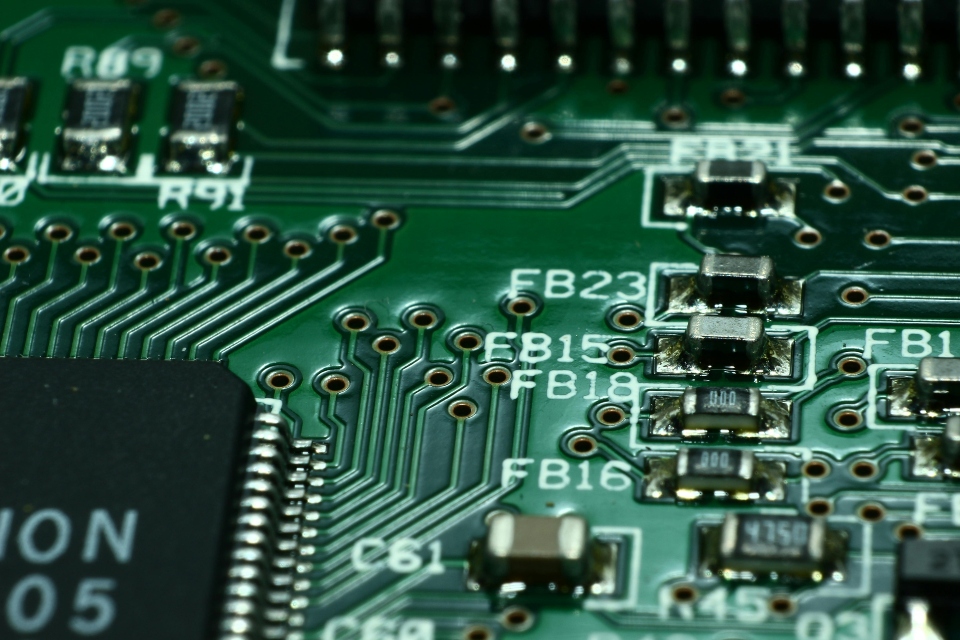When the time comes to move your office or home workspace, relocating workstations and electronics locally requires meticulous planning and attention to detail. These items are not only valuable but also crucial to your daily operations, making their safe and efficient transfer a top priority. Checking out Verified Movers reviews and reading the experiences of others will help you understand this process better, especially when it comes to finding movers. From initial planning to the final setup, you can ensure your move is as seamless as possible.
Planning Your Local Electronics Move
The first step in relocating workstations and electronics locally is to create a comprehensive inventory of all the items you intend to move. Determine what needs special handling, such as sensitive electronics and high-value equipment. Scheduling your move well in advance and coordinating with IT professionals can prevent any operational downtime.

Next, consider the logistics: Will the move disrupt operations? How can this downtime be minimized? Engage with an IT specialist early in the process to discuss the technical aspects of the move. This could include setting up a temporary network at the new location or arranging for critical equipment to be moved and set up first. Lastly, choose your moving date wisely, avoiding periods of high operational demand when possible.
Packing Tips for Relocating Workstations and Electronics Locally
Packing electronics requires more than just a box and some bubble wrap. Use original packaging when available, or opt for sturdy boxes and anti-static packing materials. Label cables and take photos before disconnecting anything. This will be a lifesaver when setting everything back up. You will also have to make a moving checklist to rely on while moving, as this will make things much easier for you.
For instance, wrap screens in anti-static foam and secure them in boxes that don’t allow movement inside. Remove all loose components like graphics cards for desktops and pack them separately to avoid damage. Small, easily lost items such as screws and brackets should be bagged and labeled, then taped to the equipment they belong to. Paying close attention to these details will significantly reduce the risk of damage during the move.
Choosing the Right Professional Movers for Electronics
Not all movers are equipped to handle electronics. Look for moving companies with specific experience in relocating workstations and electronics locally. Check reviews, ask for references, and ensure they offer insurance to cover your valuable equipment during the move.

This specialization is a key indicator of their ability to navigate the complexities of such a move. Inquire about their packing methods, transportation logistics, and how they safeguard against static and shock. A reputable mover should also explain their insurance coverage and what it entails for high-value electronics. Don’t hesitate to ask for case studies or references from similar moves they’ve handled.
DIY steps before the movers arrive
Before professional movers arrive, you can take several DIY steps. Backup all data, secure loose components, and label everything. Creating a detailed floor plan for your new space will also help movers place items correctly and efficiently. Even with local moving, this task will not be as easy as it seems, so make sure you start on time.
Photograph your setup from various angles to capture how cables are connected and organized. This visual guide will be invaluable for reassembly. If possible, group related items together—keyboard, mouse, and monitor—and pack them in the same box to facilitate easy setup at the new location. Label each box with the contents and their destination room or office number.
Unpacking and Setting Up in the New Location
The process of unpacking and setting up your workstations and electronics in a new location is as important as the move itself. Begin with a systematic approach to unpacking, prioritizing the equipment essential for resuming operations. It’s advisable to have a designated setup area where items can be assembled before being moved to their final positions. This approach minimizes handling and the potential for damage.
Once at your new location, approach unpacking systematically. Prioritize essential electronics for immediate setup and ensure all components are accounted for before disposing of any packing materials. Follow your cable and set photos or diagrams for a hassle-free reassembly. Once you uncover all packing secrets, it will be much easier to unpack and set everything in its place. Check internet connectivity, network access, and the functionality of all devices. This final step confirms that your workstations and electronics are not just physically relocated but are fully operational, marking a successful transition to your new location.
Avoiding Common Pitfalls in Relocating Electronics
Proper planning can avoid many common pitfalls. Never stack monitors, ensure adequate padding for each item, and avoid mixing small parts of different devices to prevent confusion during reassembly.
Also, data security is paramount when relocating workstations and electronics. Ensure all data is backed up, use encryption for sensitive information, and consider a professional IT service to handle any data transfer securely. No matter if you plan on having a commercial moving or a household one, making sure your data is safe is essential.
Encryption is your ally in protecting sensitive data during transit. Encrypt all devices and hard drives to add an essential layer of security. If your devices fall into the wrong hands, encryption will prevent unauthorized access to your data. Moreover, consider the security of your data even when in the hands of professional movers. Discuss with them the protocols they have in place for handling data-bearing devices. Are the vehicles secured? Who has access to the equipment during the move?
Insurance and Liability: What You Need to Know
Understanding your insurance options and the mover’s liability is crucial. Opt for additional coverage if necessary, as basic mover insurance may not cover the full value of your electronics. The last thing you need is to lose, break, or damage some of the items that are so important to you. But you can always clean and prepare your high-end electronics way before movers arrive, so that you know their exact condition before you part ways with your devices.
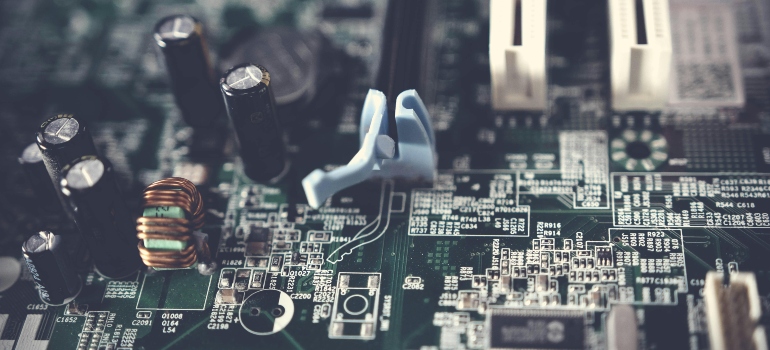
Don’t Forget to Do the Final Check-Up Before Moving
Relocating workstations and electronics locally doesn’t have to be daunting. With the right planning, professional assistance, and a bit of DIY preparation, you can ensure a smooth transition to your new space. Remember, the key to a successful move is in the details.